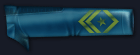- Posts: 6
- Thank you received: 0
 Can I change refresh rate?
Can I change refresh rate?
- Phil5000
-
 Topic Author
Topic Author
- Offline
- New Member
-

I have an Nvidia Geforce GTS 250 but there doesn't seem to be a refresh rate override control in the control panel.
I found a forum for Freespace 2 and someone mentiones OGL_Refreshrate registry entry, but I don't know what that means.
Thanks very much.
Windows XP Service Pack 3
4gigs RAM
Athlon 4600+
Geforce GTS 250
Please Log in or Create an account to join the conversation.
- X3N0-Life-Form
-

- Offline
- Elite Member
-
- Posts: 203
- Thank you received: 0
EDIT - *looks at OP's name* Hey wait a minute, you're the guy from that thread !
Please Log in or Create an account to join the conversation.
- Phil5000
-
 Topic Author
Topic Author
- Offline
- New Member
-

- Posts: 6
- Thank you received: 0
X3N0-Life-Form wrote: Have you had a look at this thread ? There seem to be a few interesting suggestions there. You should have a look at the nvidia control panel, see if you can change the refresh rate there. Other than that, you could look for a refresh rate overrider.
EDIT - *looks at OP's name* Hey wait a minute, you're the guy from that thread !
I guess I am. I don't remember posting though.
There doesn't seem to be anything in the control panel.
That's the post I was reading. The OP fixed his problem by "OGL_RefreshRate has to be created as a DWORD-value" which means nothing to me I'm afraid. Is anyone able to elaborate on that and give me instructions?
Thank you for replying so quickly.
Please Log in or Create an account to join the conversation.
- X3N0-Life-Form
-

- Offline
- Elite Member
-
- Posts: 203
- Thank you received: 0
How to do that:
1-Press the key "windows" + "r" on your keyboard ; a small window called "execute" with a small textfield should appear (or whatever "execute" translate into in your language)
2-Type "regedit" in the textfield then press enter ; this should open the registry editor
On the left of the editor should be a sort of tree explorer thingy, with "computer" on top which expands into several HKEY_something.
3-Expand the ones called "HKEY_CURRENT_USER", then "Sofware", then "Volition" ; "WingCommanderSaga" should be present in the Volition "folder".
4-Click on "WingCommanderSaga", a bunch of registry should appear on the right part of the registry editor
5-Right-click on that part, select "new, then "DWORD value", name it "OGL_RefreshRate" and try to set it to whatever you want your refresh rate to be.
I don't know if that's going to work, but it's worth a shot.
Please Log in or Create an account to join the conversation.
- Phil5000
-
 Topic Author
Topic Author
- Offline
- New Member
-

- Posts: 6
- Thank you received: 0
X3N0-Life-Form wrote: I'm not sure myself, but it looks like you are going to have to do a bit of registry edition.
How to do that:
1-Press the key "windows" + "r" on your keyboard ; a small window called "execute" with a small textfield should appear (or whatever "execute" translate into in your language)
2-Type "regedit" in the textfield then press enter ; this should open the registry editor
On the left of the editor should be a sort of tree explorer thingy, with "computer" on top which expands into several HKEY_something.
3-Expand the ones called "HKEY_CURRENT_USER", then "Sofware", then "Volition" ; "WingCommanderSaga" should be present in the Volition "folder".
4-Click on "WingCommanderSaga", a bunch of registry should appear on the right part of the registry editor
5-Right-click on that part, select "new, then "DWORD value", name it "OGL_RefreshRate" and try to set it to whatever you want your refresh rate to be.
I don't know if that's going to work, but it's worth a shot.
Hi, thanks for explaining. I've done that except for the last bit. Can you elaborate on try to set it to whatever frefresh rate to be? How do I set it?
Please Log in or Create an account to join the conversation.
- X3N0-Life-Form
-

- Offline
- Elite Member
-
- Posts: 203
- Thank you received: 0
Please Log in or Create an account to join the conversation.
- Phil5000
-
 Topic Author
Topic Author
- Offline
- New Member
-

- Posts: 6
- Thank you received: 0
X3N0-Life-Form wrote: Right-click on it and select "modify".
I tried that and entered 85 in the field, it didn't do anything.
Please Log in or Create an account to join the conversation.
- X3N0-Life-Form
-

- Offline
- Elite Member
-
- Posts: 203
- Thank you received: 0
Please Log in or Create an account to join the conversation.
- Mantis
-

- Offline
- New Member
-

- Posts: 17
- Thank you received: 0
Original msg: When modifying that value, make sure to check that "decimal" is activated on the right edge of that window that pops up.
Please Log in or Create an account to join the conversation.
- Phil5000
-
 Topic Author
Topic Author
- Offline
- New Member
-

- Posts: 6
- Thank you received: 0
Mantis wrote:
Original msg: When modifying that value, make sure to check that "decimal" is activated on the right edge of that window that pops up.
That did it, thanks a million. So much better now.
Please Log in or Create an account to join the conversation.