- Posts: 39
- Thank you received: 0
 Mouse Buttons / Mouse Wheel not working?
Mouse Buttons / Mouse Wheel not working?
- sp00n
-
 Topic Author
Topic Author
- Offline
- Junior Member
-
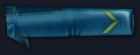
Less
More
13 years 1 month ago #5880
by sp00n
Mouse Buttons / Mouse Wheel not working? was created by sp00n
Is it a known problem that you cannot assign any additional mouse buttons, or even the mouse wheel to any actions at all in the settings? I see "Button 3" and "Button 4" in there, but I assume they just refer to any additional Joystick buttons?
I resorted to AutoHotKey to emulate key presses with my mouse now to work around this issue, so it's not a real problem for me, but it may be for others and I wanted to report this.
(Logitech G9x on Win7 x64)
I resorted to AutoHotKey to emulate key presses with my mouse now to work around this issue, so it's not a real problem for me, but it may be for others and I wanted to report this.
(Logitech G9x on Win7 x64)
Please Log in or Create an account to join the conversation.
- arisian
-

- Offline
- Moderator
-

Less
More
- Posts: 140
- Thank you received: 0
13 years 1 month ago #6316
by arisian
Replied by arisian on topic Mouse Buttons / Mouse Wheel not working?
Yes, I think this is a known issue. The game was really designed with a joystick in mind; the mouse-based controls are indended to work like their old-school Wing Commander and Freespace counterparts, which never used more than two buttons. If you really feel like this is a problem, make a post in the "general" forum asking for a patch. If enough people ask for it, it's possible something might get done; I don't know how difficult it would be to implement, but the devs have been responsive already on several other mouse-control issues.
Please Log in or Create an account to join the conversation.
- sp00n
-
 Topic Author
Topic Author
- Offline
- Junior Member
-
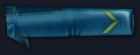
Less
More
- Posts: 39
- Thank you received: 0
13 years 1 month ago #6363
by sp00n
Replied by sp00n on topic Mouse Buttons / Mouse Wheel not working?
Well, for me it isn't a big problem as I've explained.
It just striked me as very odd that a game wouldn't offer support for these kind of buttons, which are basically industry standard today (and at least the mouse wheel was ten years ago as well).
(Yeah, the older WC games didn't have support for mouse wheels etc, simply because such things didn't exist back in the day. )
)
If anybody else is struggling with this, give AutoHotKey a shot. I'm using the following script:
Obviously you'll have to change the keys in SendInput {...} to match your actual key bindings.
Save it in a text file and rename this file to .ahk, then double click it. Your mouse should now emulate keyboard presses, but only in a window the the exact title "Wing Commander Saga".
It just striked me as very odd that a game wouldn't offer support for these kind of buttons, which are basically industry standard today (and at least the mouse wheel was ten years ago as well).
(Yeah, the older WC games didn't have support for mouse wheels etc, simply because such things didn't exist back in the day.
If anybody else is struggling with this, give AutoHotKey a shot. I'm using the following script:
SetTitleMatchMode 3
#If WinActive("Wing Commander Saga")
{
; Middle Button
; Match Speed
$MButton:: SendInput {m}
; First additional Button
; Drop Countermeasure (repeat as long as pressed)
$XButton1::
Loop
{
if not GetKeyState("XButton1", "P") ; If XButton1 is not pressed anymore then break the loop
break
else
SendInput {x}
sleep 1
}
return
; Second additional Button
; Transfer weapon energy to shilds (repeat as long as pressed)
$XButton2::
Loop
{
if not GetKeyState("XButton2", "P") ; If XButton2 is not pressed anymore then break the loop
break
else
SendInput {n}
sleep 1
}
return
; Mouse Up
; Increas throttle by 5%
$WheelUp:: SendInput {Numpad7}
; Mouse Down
; Decrease throttle by 5%
$WheelDown:: SendInput {Numpad1}
}Obviously you'll have to change the keys in SendInput {...} to match your actual key bindings.
Save it in a text file and rename this file to .ahk, then double click it. Your mouse should now emulate keyboard presses, but only in a window the the exact title "Wing Commander Saga".
Please Log in or Create an account to join the conversation.
- KeldorKatarn
-

- Visitor
-

13 years 4 weeks ago #6657
by KeldorKatarn
Replied by KeldorKatarn on topic Mouse Buttons / Mouse Wheel not working?
Supporting this may be industry standard, our engine however isn't  Give me a few million dollars for a budget and I support any button you want
Give me a few million dollars for a budget and I support any button you want 
Please Log in or Create an account to join the conversation.
Moderators: TParis, damson, Thor, arisian
Time to create page: 0.124 seconds