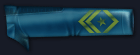- Posts: 2
- Thank you received: 0
 Shadows of Lylat Assets (StarFox content) for use in WCS
Shadows of Lylat Assets (StarFox content) for use in WCS
- XTP-38
-
 Topic Author
Topic Author
- Offline
- New Member
-

Less
More
12 years 3 months ago #8880
by XTP-38
Shadows of Lylat Assets (StarFox content) for use in WCS was created by XTP-38
First off I would like to say that WCS is completely epic. I have spent countless hours flying with my joystick, etc; just having a blast in this game/ so thanks to the team for all their hard work.
Now, I have been waiting a very long time for Shadows of Lylat to release but unfortunately that project was cancelled as many might already realize. However, they have released the assets they have completed so far to the project.
My question is this: Is there a way to use these assets for WCS as a texture mod of some sort? I am not asking for people to complete the project, all I want to know is if its possible to use some textures to replace flyable ships in WCS (I.e. being able to fly the Arwing, etc.)
I've tried various ways to do this myself but I have hit a brick wall. Thanks for any and all help.
Now, I have been waiting a very long time for Shadows of Lylat to release but unfortunately that project was cancelled as many might already realize. However, they have released the assets they have completed so far to the project.
My question is this: Is there a way to use these assets for WCS as a texture mod of some sort? I am not asking for people to complete the project, all I want to know is if its possible to use some textures to replace flyable ships in WCS (I.e. being able to fly the Arwing, etc.)
I've tried various ways to do this myself but I have hit a brick wall. Thanks for any and all help.
Please Log in or Create an account to join the conversation.
- X3N0-Life-Form
-

- Offline
- Elite Member
-
Less
More
- Posts: 203
- Thank you received: 0
12 years 3 months ago #8881
by X3N0-Life-Form
Replied by X3N0-Life-Form on topic Shadows of Lylat Assets (StarFox content) for use in WCS
I don't know what kind of assets SoL used to have, but in theory, it should be fairly straightforward. I would suggest taking a look at the
FSO Wiki modding portal
, starting with the
data structure
- the introduction should be enough to give you a basic idea on how the game works. You can find a big tutorial nexus
here
+ a bunch of video tutorials
here
.
Basically, you'll need to set up a mod folder in your WCS directory, put whatever data you want in it, then select that as your active mod in the launcher.
For instance, let's say you want to port the 'arwing' into WCS, you'll need to:
-put the arwing's 3d model file into Wing Commander Saga/My Mod/data/models (let's call it arwing.pof)
-put the models texture image files in My Mod/data/maps (stuff like arwing.dds, arwing-glow.dds, arwing-normal.dds, ...)
-look up Shadows of Lylat's table files , find something that looks like ships.tbl or ***-shp.tbm: these are text files that will tell the game what the arwing is. From that point there are two ways to proceed: either copy the entire tables, or just the parts you're interested in.
1) Rename that ships.tbl into whatever-shp.tbm and put it in My Mod/data/tables
2) Find where the arwing's entry is - it should be something like $Name: Arwing. Create a text file called something-shp.tbm in My Mod/data/tables, open it with notepad, write #Ship Classes at the beginning and #End at the end, and between that, past the arwing's info you got from SoL's tables.
You might also need to do the same kind of thing with the weapons table and effets.
Now technically, you can use the ship in the mission editor or add it to the campaign missions (extract the missions from the *.vp files, put them in My Mod/data/missions, open up the mission in the mission editor (or a text editor), then add the arwing in the team loadout).
OK, I've skimmed a bit on all this, but if you need more help, I'll be happy to walk you through in more details.
Basically, you'll need to set up a mod folder in your WCS directory, put whatever data you want in it, then select that as your active mod in the launcher.
For instance, let's say you want to port the 'arwing' into WCS, you'll need to:
-put the arwing's 3d model file into Wing Commander Saga/My Mod/data/models (let's call it arwing.pof)
-put the models texture image files in My Mod/data/maps (stuff like arwing.dds, arwing-glow.dds, arwing-normal.dds, ...)
-look up Shadows of Lylat's table files , find something that looks like ships.tbl or ***-shp.tbm: these are text files that will tell the game what the arwing is. From that point there are two ways to proceed: either copy the entire tables, or just the parts you're interested in.
1) Rename that ships.tbl into whatever-shp.tbm and put it in My Mod/data/tables
2) Find where the arwing's entry is - it should be something like $Name: Arwing. Create a text file called something-shp.tbm in My Mod/data/tables, open it with notepad, write #Ship Classes at the beginning and #End at the end, and between that, past the arwing's info you got from SoL's tables.
You might also need to do the same kind of thing with the weapons table and effets.
Now technically, you can use the ship in the mission editor or add it to the campaign missions (extract the missions from the *.vp files, put them in My Mod/data/missions, open up the mission in the mission editor (or a text editor), then add the arwing in the team loadout).
OK, I've skimmed a bit on all this, but if you need more help, I'll be happy to walk you through in more details.
Please Log in or Create an account to join the conversation.
- XTP-38
-
 Topic Author
Topic Author
- Offline
- New Member
-

Less
More
- Posts: 2
- Thank you received: 0
12 years 3 months ago #8882
by XTP-38
Replied by XTP-38 on topic Shadows of Lylat Assets (StarFox content) for use in WCS
Thanks for that, I'll try my best based on the info you've provided me in your post. Should I come across any issues I shall let you know.
Please Log in or Create an account to join the conversation.
Moderators: TParis, damson, Thor, arisian
Time to create page: 0.124 seconds