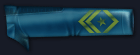- Posts: 203
- Thank you received: 0
 [TUTORIAL] wxLauncher
[TUTORIAL] wxLauncher
- X3N0-Life-Form
-
 Topic Author
Topic Author
- Offline
- Elite Member
-
Less
More
12 years 6 months ago #8535
by X3N0-Life-Form
[TUTORIAL] wxLauncher was created by X3N0-Life-Form
Greeting, fellow WCS players and modders. I would like to introduce you folks to a nice tool to help you manage your mods. I apologize in advance for the lack of screenshots, I'm not posting from my main computer (which has WCS on it).
Please feel free to comment, correct, or ask for more details/help.
What is wxLauncher?
wxLauncher is a cross-platform launcher for the FreeSpace 2 Open engine. It has now become the recommended standard for various FS2 mods or FS2 Open-based games, such as Diaspora, and comes with a nice set of features (see below).
Why use this instead of the Saga launcher?
Well, the main reason I started using it was because I couldn't figure how to set up mods for the Saga launcher. Aside from that, it allows you to have different profiles, each with their own game-folder/selected mod/selected exe/ custom flags, etc.
For instance, my launcher's profile include:
-1 Diaspora profile,
-2 WCS profiles (one is set to use the WCS exe, the other uses a standard FSO exe)
-and 3 FS2 profiles (one uses a stable release exe, one uses a bleeding edge exe, and the last one is a test build for shadows and deferred lighting)
OK, this looks nice, but how do I install it?
I point you to the official release thread at Hard Light Productions.
OK, I've finished installing it, how do I actually use this?
->Start the launcher.
I'd start by creating a new profile
-> click the "new" button on the start window, call it whatever you want (Bob, Wing Commander Saga, WCS-Bob, etc.)
Once your profile is created, you'll need to select a game root folder. However, the launcher only recognizes exes that start with "fs2_open"
-> go to your Wing Commander Saga folder, make a copy of your game exe(s), and rename the copy(ies) "fs2_open_wcs.exe"
-> go back to the launcher, click on the "basic settings" tab, click on "browse", select your Wing Commander Saga folder, it should automatically select an .exe
-> set up you screen resolution and depth (and other options if you want to)
The Saga exes don't allow you to use advanced settings, so don't bother looking at that tab.
Now that you are all set up, have a look at the "mods" tab, "(no mod)" should be what's selected. If you click on "play", the game should launch just like it does with the standard WCS launcher.
Nice, but now I would like to make my own mod folders
In you WCS directory, create a folder with you mod name.
In this, create a mod.ini text file, which will tell the launcher that this is a mod folder, and will describe your mod. More information here .
If you start the launcher again, your mod should appear in the "mod" tab. Click on it, then click on activate.
Now you are all set to start modding/playing mods.
Will probably add some screenshots at a later date.
Please feel free to comment, correct, or ask for more details/help.
What is wxLauncher?
wxLauncher is a cross-platform launcher for the FreeSpace 2 Open engine. It has now become the recommended standard for various FS2 mods or FS2 Open-based games, such as Diaspora, and comes with a nice set of features (see below).
Why use this instead of the Saga launcher?
Well, the main reason I started using it was because I couldn't figure how to set up mods for the Saga launcher. Aside from that, it allows you to have different profiles, each with their own game-folder/selected mod/selected exe/ custom flags, etc.
For instance, my launcher's profile include:
-1 Diaspora profile,
-2 WCS profiles (one is set to use the WCS exe, the other uses a standard FSO exe)
-and 3 FS2 profiles (one uses a stable release exe, one uses a bleeding edge exe, and the last one is a test build for shadows and deferred lighting)
OK, this looks nice, but how do I install it?
I point you to the official release thread at Hard Light Productions.
OK, I've finished installing it, how do I actually use this?
->Start the launcher.
I'd start by creating a new profile
-> click the "new" button on the start window, call it whatever you want (Bob, Wing Commander Saga, WCS-Bob, etc.)
Once your profile is created, you'll need to select a game root folder. However, the launcher only recognizes exes that start with "fs2_open"
-> go to your Wing Commander Saga folder, make a copy of your game exe(s), and rename the copy(ies) "fs2_open_wcs.exe"
-> go back to the launcher, click on the "basic settings" tab, click on "browse", select your Wing Commander Saga folder, it should automatically select an .exe
-> set up you screen resolution and depth (and other options if you want to)
The Saga exes don't allow you to use advanced settings, so don't bother looking at that tab.
Now that you are all set up, have a look at the "mods" tab, "(no mod)" should be what's selected. If you click on "play", the game should launch just like it does with the standard WCS launcher.
Nice, but now I would like to make my own mod folders
In you WCS directory, create a folder with you mod name.
In this, create a mod.ini text file, which will tell the launcher that this is a mod folder, and will describe your mod. More information here .
If you start the launcher again, your mod should appear in the "mod" tab. Click on it, then click on activate.
Now you are all set to start modding/playing mods.
Will probably add some screenshots at a later date.
Please Log in or Create an account to join the conversation.
Moderators: TParis, damson, Thor, arisian
Time to create page: 0.119 seconds